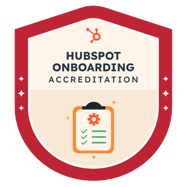
HubSpot Implementation Services
Get a tailored HubSpot setup from RevOps experts—no guesswork, no juniors.
We'll customise features, dashboards and processes for your business.
Custom configurations
Change management
Tailored training

Jörn Petereit
Managing Partner @ IT Capital Partners
Perfect Partner.
“They helped us with onboarding to HubSpot and made a big impact. Clear and concise communication.”

Michiel Faasse
ex- Managing Director @ Expandior
Best HubSpot Agency Ever.
“They implemented a new sales process through HubSpot in all 13 countries in which the company operates.”

Matteo Ciprandi
Corporate Dev Manager @ Otovo
Trusted by:
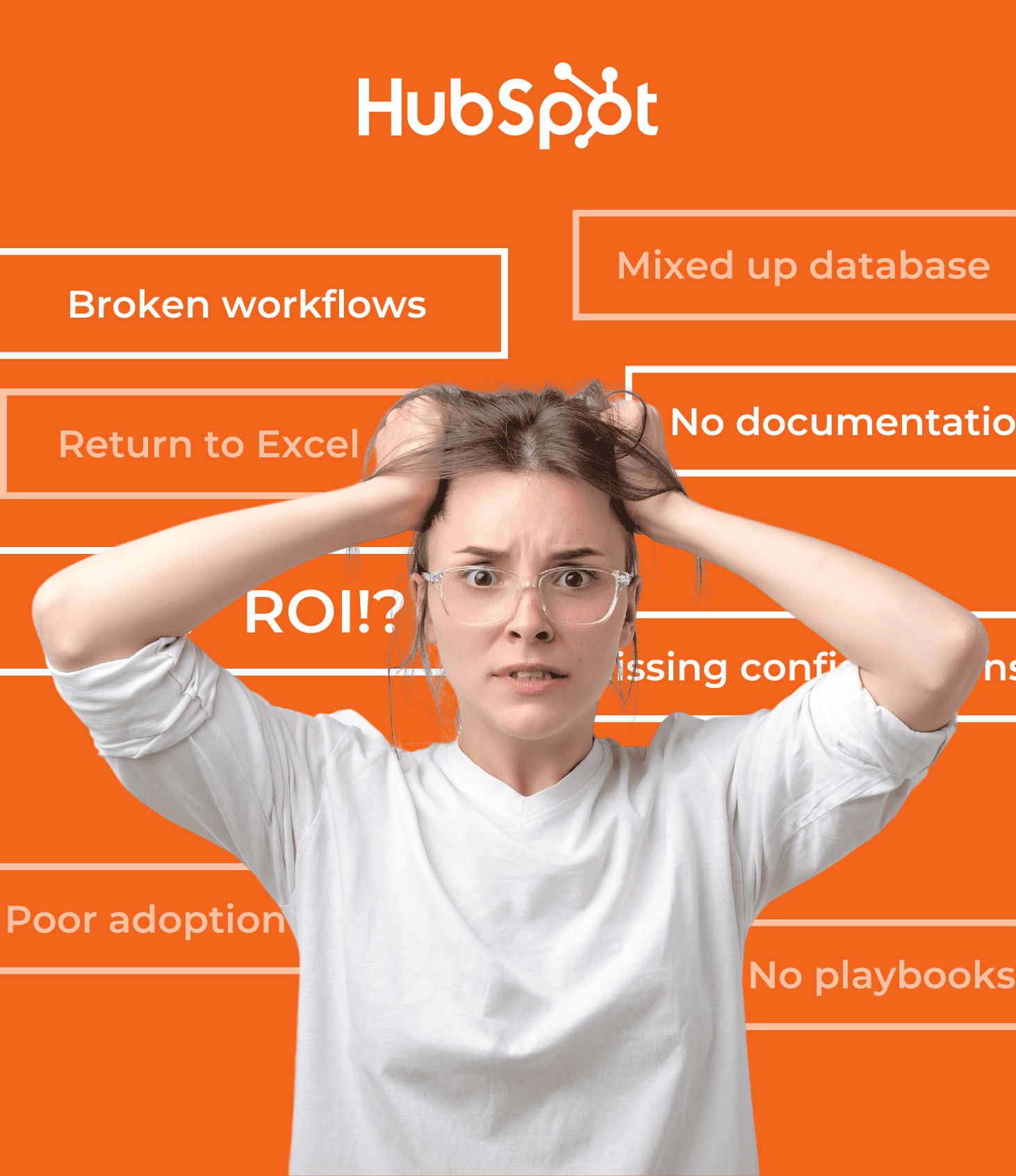
Most HubSpot Agencies
leave companies with chaos instead of a working CRM.
Mixed-up database, broken workflows and no documentation. A soul-crushing reality after failed HubSpot implementation, that only adds more work and uncertainty for your teams. The experienced partner is key to getting it right the first time.
Why MAN Digital as your
HubSpot Implementation Agency?
We’re among the top 5 HubSpot agencies in the CEE for complex B2B implementations.
B2B companies hire us to fix failed implementations from other HubSpot partners
We provide strategic guidance on repeatable revenue growth processes.
Premium HubSpot Implementation
that doesn't cost a premium.
HubSpot covers basics. We go beyond that by customizing features, dashboards and processes for your business.
Marketing Hub
Sales Hub
Service Hub
Pro
Enterprise
Pro
Enterprise
Pro
Enterprise
Alway Included: User Setup, Recordings, and HubSpot Training Documentaion.png?width=202&height=55&name=MAN%20Digital%20(1).png)

|
.png?width=202&height=55&name=MAN%20Digital%20(1).png)
|

|
|---|
Kickoff callOur kickoff call will give you a clear picture of the coming weeks. We'll review key questions to align HubSpot with your organisation’s technical and business needs. Following this call, you’ll receive a project plan in ClickUp to track each project activity and keep everything on schedule. |
||
Post-kickoff callAfter the kickoff, you’ll receive a checklist of items we need from you. In our follow-up call, we’ll check on your progress and answer any questions about the next steps.
|
|
|
User setup & permissionsWe’ll configure user permissions, manage access, and ensure timely, controlled access to HubSpot for your team members. |
||
Account settings & tracking codesTo track website traffic, we’ll set up your account’s domain and apply the HubSpot tracking code across your site to capture data effectively. Limited |
Limited |
|
Branding setupWe’ll align your HubSpot branding settings with your company’s style by configuring your logo, favicon, and brand colours for consistency across all tools. .
|
|
|
Import dataWe’ll import your data (Contacts, Companies, Deals, Tickets, Products) into HubSpot, including creating custom properties and associating records. For additional data strategy or cleaning support, additional fees may apply. |
||
Create custom propertiesWe’ll map your existing data to HubSpot’s properties and create custom fields as needed to ensure your data is well-organized and accurately represented. |
||
Import opt-out listsWe’ll import previously unsubscribed contacts as an opt-out list to ensure they remain marked as ineligible for email, respecting their preferences and maintaining compliance. |
||
Connect email sending domainWe’ll connect your email-sending domain with DKIM authentication to verify and secure your emails. Multiple domains can be connected for consistent branding across different email addresses. |
||
Integrate Apps from the HubSpot MarketplaceWe’ll help integrate your tech stack through HubSpot’s App Marketplace, creating a unified platform that serves as a single source of truth for all customer data.
|
|
|
Set up segmentation of marketing contactsWe’ll help you categorize marketing and non-marketing contacts to manage your database effectively, ensuring your marketing contacts are configured correctly in HubSpot.
|
|
|
Create buyer persona properties for contactsWe’ll input your buyer personas into HubSpot to segment and target specific contact groups, supporting your marketing and sales strategies. .
|
|
|
Subdomains for blog, landing page & email web versionWe’ll connect your subdomains to HubSpot to enable seamless publishing of HubSpot-hosted landing pages, blogs, and email web versions.
|
|
|
Set up marketing email senders & re-subscriptionWe’ll verify email addresses for sending and set up a re-subscription option, allowing contacts to opt back in after completing a HubSpot form.
|
|
|
Default form settings & stylesWe’ll customize the default fonts and colours of HubSpot forms to match your company’s style for consistent branding across all forms.
|
|
|
Social media setup and settings configurationHubSpot’s Social Media tools help you build, publish, and monitor selected channels. We’ll provide step-by-step setup instructions for your team. Additionally, we’re available for a call to address any questions. We’ll also troubleshoot any issues during the process. |
||
Create marketing dashboardsWe’ll create key marketing dashboards, including lead generation, channel performance, and website analytics, to give you clear insights into your marketing activities.
|
|
|
Implementation review callAfter setup is complete, you’ll meet with your Implementation Expert for a final review to ensure everything is set up correctly.
|
|
Kickoff callOur kickoff call will give you a clear picture of the coming weeks, where we'll review key questions to align HubSpot with your organization’s technical and business needs. Following this call, you’ll receive a project plan in ClickUp to track each project activity and keep everything on schedule. |
||
Post-kickoff callAfter the kickoff, you’ll receive a checklist of items we need from you. In our follow-up call, we’ll check on your progress and answer any questions about the next steps.
|
|
|
User setup & permissionsWe’ll configure user permissions, manage access, and ensure timely, controlled access to HubSpot for your team members. |
||
Account settings & tracking codesTo track website traffic, we’ll set up your account’s domain and apply the HubSpot tracking code across your site to capture data effectively. Limited |
Limited |
|
Branding setupWe’ll align your HubSpot branding settings with your company’s style by configuring your logo, favicon, and brand colours for consistency across all tools.
|
|
|
Import dataWe’ll import your data (Contacts, Companies, Deals, Tickets, Products) into HubSpot, including creating custom properties and associating records. Additional fees may apply for additional data strategy or cleaning support. |
||
Create custom propertiesWe’ll map your existing data to HubSpot’s properties and create custom fields as needed to ensure your data is well-organized and accurately represented. |
||
Import opt-out listsWe’ll import previously unsubscribed contacts as an opt-out list to ensure they remain marked as ineligible for email, respecting their preferences and maintaining compliance. |
||
Connect email sending domainWe’ll connect your email-sending domain with DKIM authentication to verify and secure your emails. Multiple domains can be connected for consistent branding across different email addresses. |
||
Integrate Apps from the Hubspot MarketplaceWe’ll help integrate your tech stack through HubSpot’s App Marketplace, creating a unified platform that serves as a single source of truth for all customer data
|
|
|
Integrate & set up social media accountsWe’ll guide you through HubSpot’s Social Media tools for publishing and monitoring channels. We’ll connect all your paid channels with HubSpot. |
||
Build custom marketing reports (up to 3 reports)We’ll create tailored reports when HubSpot’s standard reports don’t fully meet your needs. Whether you need specific data points or unique analyses, these custom reports will provide insights to drive your business forward.
|
|
|
Set up e-mail subscription typesWe’ll configure subscription types in HubSpot, letting contacts manage their email preferences and ensuring compliance by allowing them to choose the emails they want to receive.
|
|
|
Migrate existing assets (Up to 5)We’ll replace your current website forms with HubSpot forms, making it easy to collect contact info directly in HubSpot. We’ll create each form and provide the embed code to integrate it smoothly into your site.
|
|
|
Create segmented lists (Up to 5 active or static lists)Using HubSpot’s lists tool, we’ll help you build segmented contact or company lists based on property values, activities, and other criteria. These lists can be used for marketing emails, workflows, audience targeting, and custom reports, boosting the effectiveness of your marketing and sales strategies.
|
|
|
Implementation review callAfter setup is complete, you’ll meet with your Implementation Expert for a final review to ensure everything is set up correctly.
|
|
Kickoff callIn our kickoff call, we'll outline what to expect in the coming |
||
Post-kickoff callOur kickoff call will give you a clear picture of the coming weeks, where we'll review key questions to align HubSpot with your organization’s technical and business needs. Following this call, you’ll receive a project plan in ClickUp to track each project activity and keep everything on
|
|
|
User setup & permissionsWe’ll configure user permissions, manage access, and ensure timely, controlled access to HubSpot for your team members |
||
Account settings & tracking codesTo track website traffic, we’ll set up your account’s domain and apply the HubSpot tracking code across your site to capture data effectively. Limited |
Limited |
|
Branding setupWe’ll align your HubSpot branding settings with your company’s style by configuring your logo, favicon, and brand colours for consistency across all tools. |
||
Import dataWe’ll import your data (Contacts, Companies, Deals, Tickets, Products) into HubSpot, including creating custom properties and associating records. For additional data strategy or cleaning support, additional fees may apply. |
||
Create custom propertiesWe’ll map your existing data to HubSpot’s properties and create custom fields as needed to ensure your data is well-organized and accurately represented |
||
Import opt-out listsWe’ll import previously unsubscribed contacts as an opt-out list to ensure they remain marked as ineligible for email, respecting their preferences and maintaining compliance. |
||
Connect email sending domainWe’ll connect your email-sending domain with DKIM authentication to verify and secure your emails. Multiple domains can be connected for consistent branding across different email addresses. |
||
Set up GDPR compliance settingsHubSpot provides tools to support GDPR compliance, such as data privacy and consent management features. However, these tools alone don’t guarantee compliance. Consult your legal team for specific steps to align with GDPR in your organization. |
||
Integrate Apps from the HubSpot Marketplace integrationsWe’ll help integrate your tech stack through HubSpot’s App Marketplace, creating a unified platform that serves as a single source of truth for all customer data.
|
|
|
Set up deal & pipeline stagesWe’ll define and customize clear pipeline stages that align with your sales process, setting specific criteria for moving deals forward. This will make it easier to track progress, spot stalled opportunities, and optimize performance by identifying bottlenecks.
|
|
|
Setting up metings tool & email trackingFor team members using HubSpot’s meeting scheduler and email tracking, setup is done individually. We’ll provide instructions and support for each user, along with troubleshooting assistance as needed. |
||
Create sales reporting dashboardsWe'll create Sales Dashboards, including Sales Opportunity Review, Sales Manager, and Sales Rep views. Additionally, we’ll set up HubSpot’s pre-built Sales dashboards to give a full picture of your sales performance and help manage your team effectively.
|
|
|
Implementation review callAfter setup is complete, you’ll meet with your Implementation Expert for a final review to ensure everything is set up correctly.
|
|
Kickoff callOur kickoff call will give you a clear picture of the coming weeks, where we'll review key questions to align HubSpot with your organization’s technical and business needs. Following this call, you’ll receive a project plan in ClickUp to track each project activity and keep everything on schedule. |
||
Post-kickoff callAfter the kickoff, you’ll receive a checklist of items we need from you. In our follow-up call, we’ll check on your progress and answer any questions about the next steps.
|
|
|
User setup & permissionsWe’ll configure user permissions, manage access, and ensure timely, controlled access to HubSpot for your team members. |
||
Account settings & tracking codesTo track website traffic, we’ll set up your account’s domain and apply the HubSpot tracking code across your site to capture data effectively. Limited |
Limited |
|
Branding setupWe’ll align your HubSpot branding settings with your company’s style by configuring your logo, favicon, and brand colours for consistency across all tools.
|
|
|
Import DataWe’ll import your data (Contacts, Companies, Deals, Tickets, Products) into HubSpot, including creating custom properties and associating records. Additional fees may apply for additional data strategy or cleaning support. |
||
Create custom propertiesWe’ll map your existing data to HubSpot’s properties and create custom fields as needed to ensure your data is well-organized and accurately represented. |
||
Import opt-out listsWe’ll import previously unsubscribed contacts as an opt-out list to ensure they remain marked as ineligible for email, respecting their preferences and maintaining compliance. |
||
Connect email sending domainWe’ll connect your email-sending domain with DKIM authentication to verify and secure your emails. Multiple domains can be connected for consistent branding across different email addresses. |
||
Set up GDPR compliance settingsHubSpot provides tools to support GDPR compliance, such as data privacy and consent management features. However, these tools alone don’t guarantee compliance. Consult your legal team for specific steps to align with GDPR in your organization. |
||
Integrate Apps from the HubSpot MarketplaceWe’ll help integrate your tech stack through HubSpot’s App Marketplace, creating a unified platform that serves as a single source of truth for all customer data.
|
|
|
Build custom sales reportsWe’ll create tailored sales reports (up to 3) to meet your specific needs when HubSpot’s default reports fall short. From unique data points to specialized analyses, these custom reports provide insights to help drive your sales forward.
|
|
|
Create sales email templatesSave frequently used email content as templates in HubSpot, allowing sales reps to personalize and send messages quickly from the CRM or their inbox. This approach streamlines communication and ensures consistent outreach.
|
|
|
Build sales snippets (up to 3)Snippets’ are short, reusable text blocks that can be easily added to contact, company, deal, and ticket records, as well as email templates and chat conversations. With a keyboard shortcut, reps can access snippets quickly, ensuring efficient and consistent messaging across interactions in HubSpot.
|
|
|
Implementation call reviewAfter setup is complete, you’ll meet with your Implementation Expert for a final review to ensure everything is set up correctly.
|
|
Kickoff callOur kickoff call will give you a clear picture of the coming weeks, where we'll review key questions to align HubSpot with your organization’s technical and business needs. Following this call, you’ll receive a project plan in ClickUp to track each project activity and keep everything on schedule. |
||
Post-kickoff callAfter the kickoff, you’ll receive a checklist of items we need from you. In our follow-up call, we’ll check on your progress and answer any questions about the next steps
|
|
|
User setup & permissionsWe’ll configure user permissions, manage access, and ensure timely, controlled access to HubSpot for your team members. |
||
Account settings & tracking codesTo track website traffic, we’ll set up your account’s domain and apply the HubSpot tracking code across your site to capture data effectively. Limited |
Limited |
|
Branding setupWe’ll align your HubSpot branding settings with your company’s style by configuring your logo, favicon, and brand colours for consistency across all tools. |
||
Import dataWe’ll import your data (Contacts, Companies, Deals, Tickets, Products) into HubSpot, including creating custom properties and associating records. For additional data strategy or cleaning support, additional fees may apply. |
||
Create custom propertiesWe’ll map your existing data to HubSpot’s properties and create custom fields as needed to ensure your data is well-organized and accurately represented |
||
Import opt-out listsWe’ll import previously unsubscribed contacts as an opt-out list to ensure they remain marked as ineligible for email, respecting their preferences and maintaining compliance. |
||
Connect email sending domainWe’ll connect your email-sending domain with DKIM authentication to verify and secure your emails. Multiple domains can be connected for consistent branding |
||
Set up GDPR compliance settingsHubSpot provides tools to support GDPR compliance, such as data privacy and consent management features. However, these tools alone don’t guarantee compliance. Consult your legal team for specific steps to align with GDPR in your organization. |
||
Integrate Apps from the HubSpot MarketplaceWe’ll help integrate your tech stack through HubSpot’s App Marketplace, creating a unified platform that serves as a single source of truth for all customer data.
|
|
|
Create ticket pipelines & statusesWith the tickets tool, you can track customer interactions as they progress. HubSpot offers a default Support pipeline, but you can also create custom pipelines and statuses to match your unique processes, keeping customer service workflows smooth and efficient Limited |
Limited |
|
Connect team inbox for service requestsWe’ll link your shared team email to the conversations inbox, so all customer emails are centralized. This way, your team can view and respond to service requests in one accessible spot.
|
|
|
Automate ticket status updates & repliesSet up automatic status updates for tickets with triggers like:
This automation keeps ticket statuses current and reflects the latest interaction stage.
|
|
|
Create sservice reporting dashboardsWe’ll configure HubSpot’s Service dashboards, including Service Overview and Service Team Performance, to give you a clear view of team performance and customer satisfaction.
|
|
|
Implementation review callAfter setup is complete, you’ll meet with your Implementation Expert for a final review to ensure everything is set up correctly.
|
|
Kickoff callOur kickoff call will give you a clear picture of the coming weeks, where we'll review key questions to align HubSpot with your organization’s technical and business needs. Following this call, you’ll receive a project plan in ClickUp to track each project activity and keep everything on schedule. |
||
Post-kickoff callAfter the kickoff, you’ll receive a checklist of items we need from you. In our follow-up call, we’ll check on your progress and answer any questions about the next steps.
|
|
|
User setup & permissionsWe’ll configure user permissions, manage access, and ensure timely, controlled access to HubSpot for your team members. |
||
Account settings & tracking codesTo track website traffic, we’ll set up your account’s domain and apply the HubSpot tracking code across your site to capture data effectively. Limited |
Limited |
|
Branding setupWe’ll align your HubSpot branding settings with your company’s style by configuring your logo, favicon, and brand colours for consistency across all tools.
|
|
|
Import dataWe’ll import your data (Contacts, Companies, Deals, Tickets, Products) into HubSpot, including creating custom properties and associating records. Additional fees may apply for additional data strategy or cleaning support. |
||
Create custom propertiesWe’ll map your existing data to HubSpot’s properties and create custom fields as needed to ensure your data is well-organized and accurately represented. |
||
Import opt-out listsWe’ll import previously unsubscribed contacts as an opt-out list to ensure they remain marked as ineligible for email, respecting their preferences and maintaining compliance. |
||
Connect email sending domainWe’ll connect your email-sending domain with DKIM authentication to verify and secure your emails. Multiple domains can be connected for consistent branding across different email addresses. |
||
Set up GDPR compliance settingsHubSpot provides tools to support GDPR compliance, such as data privacy and consent management features. However, these tools alone don’t guarantee compliance. Consult your legal team for specific steps to align with GDPR in your organization. |
||
Integrate Apps from the HubSpot MarketplaceWe’ll help integrate your tech stack through HubSpot’s App Marketplace, creating a unified platform that serves as a single source of truth for all customer data.
|
|
|
Create ticket pipelines & statusesWith the tickets tool, you can track customer interactions as they progress. HubSpot offers a default Support pipeline, but you can also create custom pipelines and statuses to match your unique processes, keeping customer service workflows smooth and efficient. Limited |
Limited |
|
Connect team inbox for service requestsWe’ll link your shared team email to the conversations inbox, so all customer emails are centralized. This way, your team can view and respond to service requests in one accessible spot.
|
|
|
Automate ticket status updates & repliesSet up automatic status updates for tickets with triggers like:
This automation keeps ticket statuses current and reflects the latest interaction stage.
|
|
|
Build custom service reportsWe’ll create tailored service reports (up to 3) to meet your specific needs when HubSpot’s default reports fall short. From unique data points to specialized analyses, these custom reports provide insights to help drive your business forward.
|
|
|
Build service snippets (up to 3)Snippets’ are short, reusable text blocks that can be easily added to contact, company, deal, and ticket records, as well as email templates and chat conversations. With a keyboard shortcut, service folks can access snippets quickly, ensuring efficient and consistent communication across interactions in HubSpot.
|
|
|
Build and connect support forms to the ticket pipelineWhen a visitor submits a HubSpot form linked to the conversations inbox and ticket pipeline, a ticket is automatically created for their request. This integration helps ensure that each inquiry is promptly tracked and managed from the moment it’s submitted.
|
|
|
Implementation call reviewAfter setup is complete, you’ll meet with your Implementation Expert for a final review to ensure everything is set up correctly
|
|
Pricing
3500 Є
Time to complete
1 month
Pricing
6000 Є
Time to complete
2 months
Pricing
2000 Є
Time to complete
1 month
Pricing
3000 Є
Timing
2 month
Pricing
2000 Є
Time to complete
1 month
Pricing
3000 Є
Time to complete
2 months
HubSpot Custom Implementation
Need HubSpot to align with unique business requirements? We’ll tailor the setup fully to your needs, including:
- In-depth scoping
- Data migration
- Toos integrations
- Custom platform setup
- Training for your teams
Best for:
New HubSpot users or those migrating from another CRM, requiring custom configuration.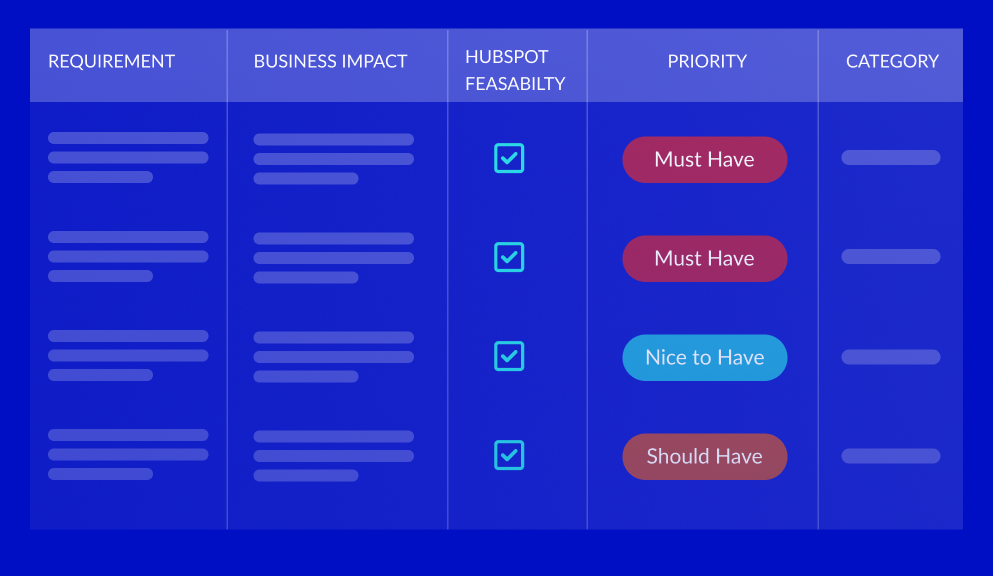
Tailored training for your teams
How to spot failed HubSpot onboarding? Teams stick to old habits and underuse HubSpot tools—wasting your CRM investment. With our training, your team master all the essential features following the new processes with ease.
We provide
- Role-specific training
- Personalized Q&A
- Documentation & Videos
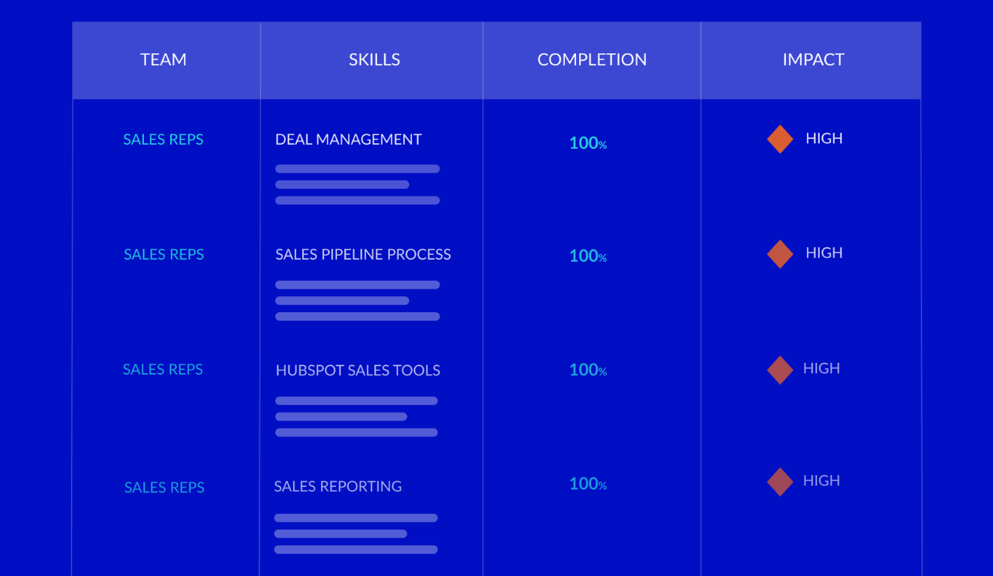
Get any Hub up and running 50% faster
Direct HubSpot Onboarding drains your teams' time and resources.
Speed up the process and let your people focus on revenue, not admin tasks.
Direct HubSpot Onboarding
12 weeks to finish setup
Your own work, 10–20 hours per week
Lots of time spent on tutorials & trial-and-error
Limited to what you can figure out
Companies with time and resources
MAN Digital
Goodbye, juniors.
Hello, HubSpot pros.
Our HubSpot implementation agency is made of seniors with 8+ yrs. of experience. These certificates prove that we bring verified skills to your projects.
Onboarding Accredited
Revenue Operation Certified
Diamond Partner
Guided Client Onboarding Certified
Data Integrations Certified
Check what B2B leaders say about impementing HubSpot with us
MAN Digital did a great job with Hubspot onboarding and setup! They helped us successfully migrate our marketing automation from Active Campaign to Hubspot and integrate it with Salesforce and taught us to use Hubspot like a pro.

Claudia Słowik
Inbound Marketing Team Leader @ Neoteric
They helped us with onboarding to HubSpot and made a big impact. Clear and concise communication. Great understanding of sales strategy, revenue operations, proper use of metrics and automation.

Michiel Faasse
ex- Managing Director @ Expandior
MAN Digital provided exceptional support in our HubSpot implementation. Their assistance in automation, AI-enhanced data enrichment, LinkedIn integration, and eSignature solutions was a major boon to our processes.

Jörn Petereit
Managing Partner @ IT Capital Partners
Man Digital is a great partner that helped us with he implementation of HubSpot from scratch. They suggested the plan and stayed with us throughout the process making sure we are able to make the best out of it

Tomasz Pazdro
Marketing @ T-mobile
We started the onboarding project with a lot of uncertainties as to what we want to achieve and how - Man Digital were able to help with both. They've set a good direction, managed our timeline and provided a lot of insights for how we should be using HubSpot.

Bartosz Lada
Sales Operation Manager @ nomagic.ai
Their professionalism and technical ability have been crucial in implementing a new sales process through HubSpot in all 13 countries in which the company operates. If you are looking for someone who can change your life with HubSpot, Man Digital is for you.

Matteo Ciprandi
Corporate Dev Manager @ Otovo
With MAN Digital’s help, we successfully migrated to HubSpot and implemented Revenue Operations ready for ABM. We can now confidently handle all our customers with ease.

Michał Kowalski
Head of Marketing @ The Software House
MAN Digital demonstrated an excellent understanding of our business needs. The automation of processes and new analytical features have allowed us to manage customer relationships more effectively.

Paweł Dudkiewicz
Sales Manager @ Tutlo
MAN Digital introduced us to RevOps and set up a system to leverage it. Their hands-on coaching gave our marketing team a solid foundation to scale our operations.

Leopold van Osten,
Founder & CEO @ Amsterdam Standard
We appreciated the fast onboarding and MAN Digital’s deep involvement with the product. As we lack some in-house resources, having outside team members who are committed and have an answer to every question was very helpful.

Marta Szwakopf
Head of Global Marketing @ XPLUS
We now have a clear, structured process that has not only streamlined our operations but also boosted our visibility into the buyer's journey and enhanced our forecasting capabilities.

Roland Simon
Co-founder @ Pixyle.ai
Your team helped us scale, sorted out all the mess with different data and different activities, folded around magnificent work and picked up those activities when needed. The results were outstanding.

Darek Kociecki
ex-Head of Growth @ Neoteric
Book a discovery chat with our CEO, Przemek
Fill in the form to book a time with our CEO for a casual chat, wih some bad jokes from our CEO. Without hard pitches or pushy sales (we grew up in Eastern Europe we don’t know how to do it either way)
Book a Strategic Call with our CEO

MAN.Digital is committed to protecting and respecting your privacy, and we’ll only use your personal information to administer your account and to provide the products and services you requested from us. From time to time, we would like to contact you about our products and services, as well as other content that may be of interest to you. If you consent to us contacting you for this purpose, please tick below to say how you would like us to contact you:
You may unsubscribe from these communications at any time. For more information on how to unsubscribe, our privacy practices, and how we are committed to protecting and respecting your privacy, please review our Privacy Policy.
By clicking submit below, you consent to allow man.digital to store and process the personal information submitted above to provide you the content requested.
Ok, got itFrequently Asked Questions
What is HubSpot implementation?
HubSpot implementation is the process of setting up HubSpot to meet your business needs, including data migration, system configuration, and training your team to use the platform effectively.
How long does the HubSpot implementation take?
- Sales Hub = 1 month for PRO/ 2 months for Enterprise
- Marketing Hub = 1 month for PRO/ 2 months for Enterprise
- Service Hub = 1 month for PRO/ 2 months for Enterprise
- Growth Suite = 2 month for PRO/ 3 months for Enterprise
What’s the cost of HubSpot implementation?
- Sales Hub = 2000 € for PRO/3.000 € for Enterprise
- Marketing Hub= 3500 € for PRO/6.000 € for Enterprise
- Service Hub= 2000 € for PRO/3.000 € for Enterprise
- Growth Suite = 5500 € for PRO/12.000 € for Enterprise
How do you handle data migration?
We carefully import your existing data—such as contacts and deals—i from legacy systems into HubSpot, ensuring everything is mapped accurately to prevent errors.
Will my team receive training on how to use HubSpot?
Yes, we provide hands-on training tailored to different roles, along with documentation and ongoing support to help your team get comfortable with the platform.
What if we encounter issues after HubSpot implementation?
While we don't expect it to happen, if any issues arise, we provide ongoing support to answer questions and troubleshoot, ensuring your team gets the help they need.
Can you integrate HubSpot with our existing tools?
Absolutely! We help connect HubSpot with your current tools and systems, streamlining data access and management.
What kind of customization can you do in HubSpot?
We can customize dashboards, pipelines, workflows, fields, properties and more to fit your business needs.
How can we measure the success of our HubSpot implementation?
We’ll set clear, measurable goals during the planning phase, and you can track progress with our weekly updates. After the implementation and team training, the key metric is users' utilization of HubSpot’s tools and features.







Effective Implementation.
“MAN Digital provided exceptional support in our HubSpot implementation and onboarding.”